👀 학습 목표
- 커맨드 패턴을 이해하자.
- 커맨드 패턴을 리모컨에 적용하자.
- 커맨드 패턴 매크로를 만들어보자.
- 커맨드 패턴을 어떤 식으로 활용하는지 알아 보자.
1. 커맨드 패턴이란?
커맨드 패턴을 이용하면
요구 사항을 객체로 캡슐화할 수 있으며, 매개변수를 써서 여러 가지 다른 요구 사항을 집어넣을 수도 있다. + 요청 내역을 큐에 저장하거나 로그로 기록할 수도 있으며, 작업 취소도 지원한다.
-
이는 외부에서 볼 때는 어떤 객체가 리시버 역할을 하는지, 그 리시버가 어떤 일을 하는지 알 필요가 없습니다. 그냥 excute() 메소드만 호출하면 요구 사항이 처리된다는 것만 알 수 있습니다.
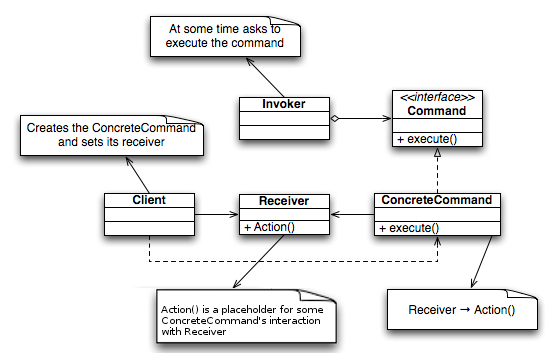
역할 😎
- Client : ConcreteCommand 생성 & Reciver 설정
- Receiver: 요구 사항을 수행하기 위해 어떤 일을 처리해야하는지 알고 있는 객체
- Command: 모든 커맨드 객체에서 구현해야 하는 인터페이스로 모든 명령은 excute() 메소드 호출을 통해 수행되며, 이 메소드에는 리시버에 특정 작업을 처리하는 지시를 전달합니다. undo()메소드는 이전 작업을 취소하는 메소드 입니다.
- ConcreteCommand: 특정 행동과 리시버 사이를 연결해 줍니다.
- Invoker: 커맨드를 세팅하고, execute() 메소드를 호출하여 커맨드에게 특정 작업 수행을 요청합니다.
1. 커맨드 패턴 적용된 식당
예를 들어 커맨드 패턴이 적용된 식당이 존재 한다. 👩🍳
-
아래 순서를 보면 요구하는 객체와 요구를 받아들이고 처리하는 객체가 분리되어 있다.
- 손님이 주문을 한다.
- 웨이트리스는 그 주문을 받아 주문서(order)에 적는다.
- 웨이트리스는 주문서에 주문을 주방장에게 요청한다.(orderUp())
- 주방장은 주문서대로 요리를 한다.
-
이를 커맨드 패턴이라고 생각하면 아래와 같이 매칭 됩니다.
- 손님: 클라이언트
- 웨이터: 인보커
- 주방장: 리시버
- 주문서: 커맨드(캡슐화됨)
- 주문 받기: setCommand()
- 주문 요청하기: excute()
2. 커맨드 패턴 리모컨에 적용하기
여러 가전 기기를 제어하는 리모컨이 있다. 이 리모컨으로 가전 기기를 제어하도록 설계 해보자.
2-1. 기본적인 리모컨
1. Command 인터페이스 만들기
- 이전 예에서는 주문서의 인터페이스라고 할 수 있다.
public interface Command {
public void execute();
}
2. 전등을 켜기 위한 커맨드 클래스 구현( 커맨드)
- Command 인터페이스를 구현한 것으로 실제 주문서의 역할
- 커맨드 객체의 역할은 실제 작동 메소드를 excute()메소드에 캡슐화 하고, 리시버(실제 작업자) 가 누군지 전달 필요
public class LightOnCommand implements Command {
Light light ; // 리시버: 실제 동작을 하는 객체
public LightOnCommand(Light light){ // 생성자에서 어떤 객체를 제어할지 전달
this.light = light;
}
public void execute(){ // 리시버 객체가 실제 작업을 하도록 하는 메소드
light.on();
}
}3. 커맨드 객체 사용하기 (인보커)
- 이젠 실제 리모컨을 만듭니다. 이는 커맨드를 실행하는 인보커 클래스입니다. 위 예에서는 웨이터입니다.
public class SimpleRemoteControl {
Command slot;
public SimpleRemoteControl(){}
public void setCommand(Command command){
slot = command;
}
public void buttonWasPressed(){ // 해당 버튼을 클릭할 경우
slot.execute();
}
}4. 리모컨을 사용하기(클라이언트)
public class RemoteControlTest {
public static void main(String[] args) {
SimpleRemoteControl remote = new SimpleRemoteControl(); // 리모컨: 인보커
Light light = new Light(); // 조명: 리시버
LightOnCommand lighton = new LightOnCommand(light); // 커맨드 객체 - 리시버를 전달
remote.setCommand(lighton); // 커맨드 객체를 인보커에게 전달
remote.buttonWasPressed(); // 실제 작업 실행 요청
}
}2-2. 여러 기능 리모컨
총 7개의 ON/OFF가 존재하는 리모컨을 만들자
UML 참고

1) 인보커 - 리모컨
- 커맨드를 세팅, 캡슐화된 커맨드 행동을 실행시킴
// 1. RemoteControl: 인보커 역할로 리모컨에 해당(웨이터) > 커맨드를 세팅, 캡슐화된 커맨드 행동을 실행시킴
public class RemoteControl {
Command[] onCommands;
Command[] offCommands;
public RemoteControl(){
onCommands = new Command[7];
offCommands = new Command[7];
Command noCommand = new NoCommand();
for (int i =0; i<7; i++){
onCommands[i] = noCommand;
offCommands[i] = noCommand;
}
}
// setCommand : slot 번호와 그 슬롯에 세팅할 커맨드를 전달받음
public void setCommand(int slot, Command onCommand, Command offCommand){
onCommands[slot] = onCommand;
offCommands[slot] = offCommand;
}
// onButtonWasPushed, offButtonWasPushed: 실제 커맨드를 실행
public void onButtonWasPushed(int slot){
onCommands[slot].execute();
}
public void offButtonWasPushed(int slot){
offCommands[slot].execute();
}
// toString: 오바라이드하여 슬롯별 출력
public String toString() {
StringBuffer stringBuff = new StringBuffer();
stringBuff.append("\n------ Remote Control -------\n");
for (int i = 0; i < onCommands.length; i++) {
stringBuff.append("[slot " + i + "] " + onCommands[i].getClass().getName()
+ " " + offCommands[i].getClass().getName() + "\n");
}
return stringBuff.toString();
}
}2) 커맨드 클래스
- Command로 인터페이스를 정의하며, 커맨드들이 implements 한다.
- LightOnCommand, LightOffCommand 커맨드 등이 존재한다.
- 실제 리시버의 행동을 캡슐화 시킨다.
public interface Command {
public void execute();
}
public class LightOnCommand implements Command {
Light light ; // 리시버: 실제 동작을 하는 객체
public LightOnCommand(Light light){ // 생성자에서 어떤 객체를 제어할지 전달
this.light = light;
}
public void execute(){ // 리시버 객체가 실제 작업을 하도록 하는 메소드
light.on();
}
}
public class LightOffCommand {
Light light;
public LightOffCommand(Light light){ // 생성자에서 어떤 객체를 제어할지 전달
this.light = light;
}
public void execute(){ // 리시버 객체가 실제 작업을 하도록 하는 메소드
light.on();
}
}2-3. 작업 취소 기능 추가(undo)
- 마지막에 누른 작업이 취소되는 기능을 만들자.예를 들면, 마지막으로 불을 켰고, undo를 눌렀다면, 불을 끈다. 마지막으로 불을 끄고, undo를 눌렀다면, 불을 켠다.
1) 커맨드 클래스
- Command 인터페이스
- undo 부분의 메소드 추가
public interface Command {
public void execute();
public void undo();
}- LightOnCommand
- undo 부분의 메소드 추가 정의
public class LightOnCommand implements Command {
Light light ; // 리시버: 실제 동작을 하는 객체
public LightOnCommand(Light light){ // 생성자에서 어떤 객체를 제어할지 전달
this.light = light;
}
public void execute(){ // 리시버 객체가 실제 작업을 하도록 하는 메소드
light.on();
}
public void undo(){
light.off();
}
}2) 인보커(=리모컨) 클래스 수정
public class RemoteControlWithUndo {
Command[] onCommands;
Command[] offCommands; Command undoCommand; // undo로 인한 마지막으로 사용한 커맨드 캑체 넣기
public RemoteControlWithUndo(){
onCommands = new Command[7];
offCommands = new Command[7];
Command noCommand = new NoCommand();
for (int i =0; i<7; i++){
onCommands[i] = noCommand;
offCommands[i] = noCommand;
}
undoCommand = noCommand; // 처음에는 undo가 작동하면 안됨
}
// setCommand : slot 번호와 그 슬롯에 세팅할 커맨드를 전달받음
public void setCommand(int slot, Command onCommand, Command offCommand){
onCommands[slot] = onCommand;
offCommands[slot] = offCommand;
}
// onButtonWasPushed, offButtonWasPushed: 실제 커맨드를 실행
public void onButtonWasPushed(int slot){
onCommands[slot].execute();
undoCommand = onCommands[slot]; // 마지막 실행한 커맨드를 저장하기 위해
}
public void offButtonWasPushed(int slot){
offCommands[slot].execute();
undoCommand = offCommands[slot];
}
// undo() 작업을 호출하는 부분
public void undoButtonWasPushed(){
undoCommand.undo();
}
// toString: 오바라이드하여 슬롯별 출력
public String toString() {
StringBuffer stringBuff = new StringBuffer();
stringBuff.append("\n------ Remote Control -------\n");
for (int i = 0; i < onCommands.length; i++) {
stringBuff.append("[slot " + i + "] " + onCommands[i].getClass().getName()
+ " " + offCommands[i].getClass().getName() + "\n");
}
return stringBuff.toString();
}
}3) 테스트
public class RemoteLoader {
public static void main(String[] args) {
RemoteControlWithUndo remoteControl = new RemoteControlWithUndo();
Light livingRoomLight = new Light("Living Room");
LightOnCommand livingRoomLightOn =
new LightOnCommand(livingRoomLight);
LightOffCommand livingRoomLightOff =
new LightOffCommand(livingRoomLight);
remoteControl.setCommand(0, livingRoomLightOn, livingRoomLightOff);
remoteControl.onButtonWasPushed(0);
remoteControl.offButtonWasPushed(0);
System.out.println(remoteControl);
remoteControl.undoButtonWasPushed();
remoteControl.offButtonWasPushed(0);
remoteControl.onButtonWasPushed(0);
System.out.println(remoteControl);
remoteControl.undoButtonWasPushed();
}
}2-4. 복잡한 UNDO
선풍기에 미풍, 중풍, 강풍 이 있다. 이를 undo하는 기능을 만들어 보자. 각 한개의 버튼에 미풍, 중풍, 강품 설정을 할 것이다.
1) 리시버 정의
// CeilingFan: 속도가 존재하는 선풍기 클래스
public class CeilingFan {
String location = "";
int speed;
public static final int HIGH = 3;
public static final int MEDIUM = 2;
public static final int LOW = 1;
public static final int OFF = 0;
public CeilingFan(String location) {
this.location = location;
speed = OFF;
}
// 선풍기의 속도 설정 메소드
public void high() {
// turns the ceiling fan on to high
speed = HIGH;
System.out.println(location + " ceiling fan is on high");
}
public void medium() {
// turns the ceiling fan on to medium
speed = MEDIUM;
System.out.println(location + " ceiling fan is on medium");
}
public void low() {
// turns the ceiling fan on to low
speed = LOW;
System.out.println(location + " ceiling fan is on low");
}
public void off() {
// turns the ceiling fan off
speed = OFF;
System.out.println(location + " ceiling fan is off");
}
public int getSpeed() {
return speed;
}
}2) 선풍기 속도 높이는 커맨드 추가
public class CeilingFanHighCommand implements Command {
CeilingFan ceilingFan;
int prevSpeed;
public CeilingFanHighCommand(CeilingFan ceilingFan){
this.ceilingFan = ceilingFan;
}
public void execute(){
prevSpeed = ceilingFan.getSpeed();
ceilingFan.high();
}
// 이전 속도로 변경
public void undo() {
if (prevSpeed == CeilingFan.HIGH) {
ceilingFan.high();
} else if (prevSpeed == CeilingFan.MEDIUM) {
ceilingFan.medium();
} else if (prevSpeed == CeilingFan.LOW) {
ceilingFan.low();
} else if (prevSpeed == CeilingFan.OFF) {
ceilingFan.off();
}
}
}2-5. 매크로 커맨드
버튼 하나로 여러 작업을 하고 싶다. 예를 들면 버튼 한 개만 누르면 전등이 어두워지면서 오디오, TV가 켜지고, DVD 모드로 변경되며, 욕조에 물이 채워진다.
1) 매크로 커맨드 클래스
- 여러 커맨드를 추가 등록 할 수 있도록 리스트로 저장한다.
public class MacroCommand implements Command {
Command[] commands;
public MacroCommand(Command[] commands){
this.commands = commands;
}
public void execute(){
for(int i = 0; i < commands.length; i++){
commands[i].execute();
}
}
public void undo() {
for (int i = commands.length -1; i >= 0; i--) {
commands[i].undo();
}
}
}2) 커맨드 사용법
remoteControl.onButtonWasPushed(0); 를 진행할 경우, 모든 것을 다 켜고, remoteControl.offButtonWasPushed(0);를 진행할 경우, 모든 것을 다 끄게 됩니다.
public class RemoteLoader {
public static void main(String[] args) {
RemoteControl remoteControl = new RemoteControl();
Light light = new Light("Living Room");
TV tv = new TV("Living Room");
Stereo stereo = new Stereo("Living Room");
Hottub hottub = new Hottub();
LightOnCommand lightOn = new LightOnCommand(light);
StereoOnCommand stereoOn = new StereoOnCommand(stereo);
TVOnCommand tvOn = new TVOnCommand(tv);
HottubOnCommand hottubOn = new HottubOnCommand(hottub);
LightOffCommand lightOff = new LightOffCommand(light);
StereoOffCommand stereoOff = new StereoOffCommand(stereo);
TVOffCommand tvOff = new TVOffCommand(tv);
HottubOffCommand hottubOff = new HottubOffCommand(hottub);
Command[] partyOn = { lightOn, stereoOn, tvOn, hottubOn};
Command[] partyOff = { lightOff, stereoOff, tvOff, hottubOff};
MacroCommand partyOnMacro = new MacroCommand(partyOn);
MacroCommand partyOffMacro = new MacroCommand(partyOff);
remoteControl.setCommand(0, partyOnMacro, partyOffMacro);
System.out.println(remoteControl);
System.out.println("--- Pushing Macro On---");
remoteControl.onButtonWasPushed(0);
System.out.println("--- Pushing Macro Off---");
remoteControl.offButtonWasPushed(0);
}
}3. 커맨드 활용성
1. 요청을 큐에 저장하기
- 작업 큐에 커맨드 객체를 추가하고, 큐로부터 하나씩 제거 한면서, 커맨드의 excute() 메소드를 호출한다.
2. 요청을 로그에 기록하기
- 예를 들어 스프레드시트 애플리케이션인 경우, 매번 저장하는 것이 아닌 특정 체크 포인트 이후, 작업한 행동을 저장하고 기록하여 갑자기 컴퓨터가 꺼질 경우, 해당 로그를 봐서 복구하거나 롤백이 가능합니다.
참고
- Head first design patterns